Gucup Antivirus removes malware on your computer.
If you want to scan very quick and fast your computer without installing a lot of applications and updates you can choose Gucup Antivirus.
SCREENSHOT:
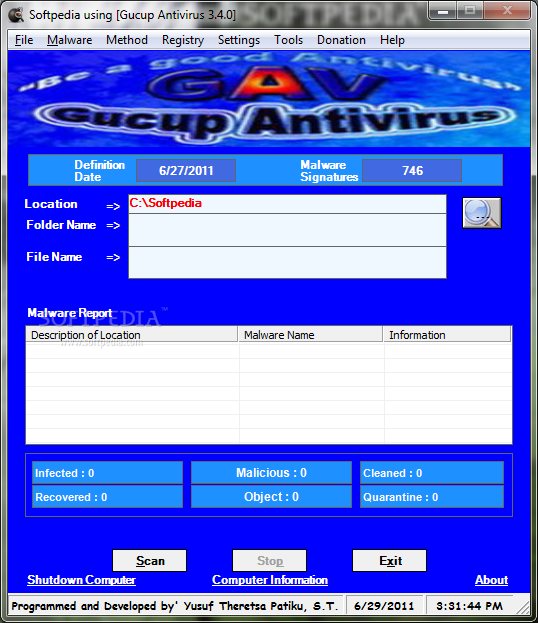
Gucup Antivirus's main window showing the menu, the location to scan, the scanning progress bar and a list of all the infected files found on the computer.

The Drive, Folder or File window lets you choose the type of scan that you want to perform: you can choose a single file on your computer, an entire folder or a computer drive.

The Registry menu allows you to recover Windows Registry, check registry or set AutoRun registry value.
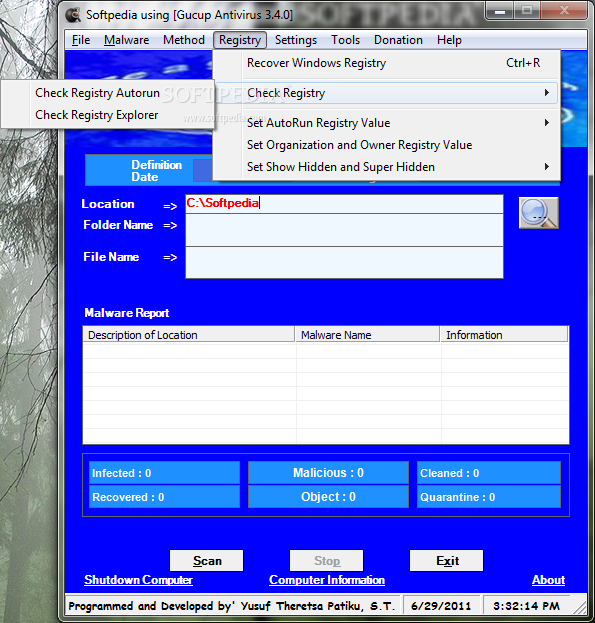
The Options menu gives you the possibility to choose whether or not to show the hidden files and folders selection and many other application settings.
Download :
http://www.softpedia.com/get/Antivirus/GAV.shtml

No comments:
Post a Comment